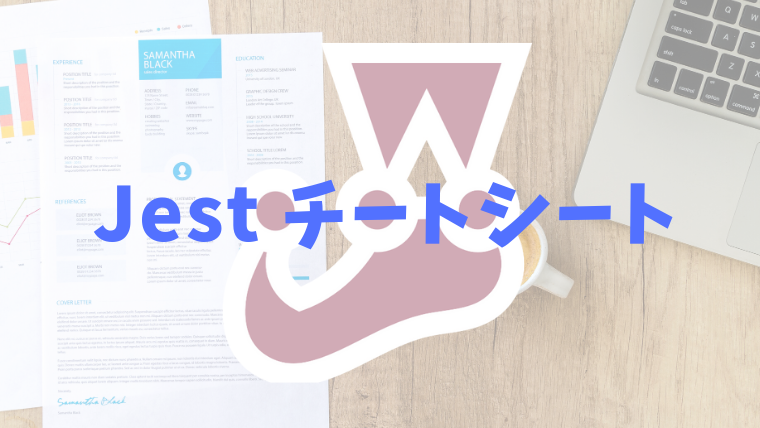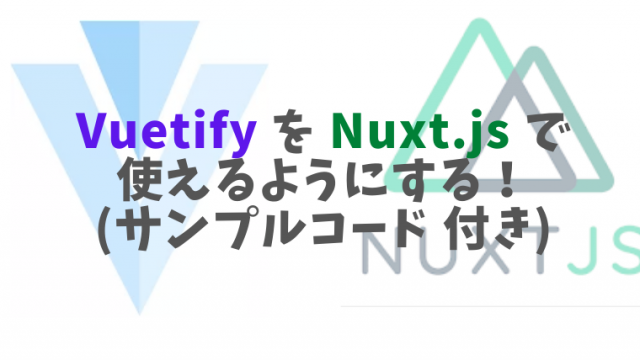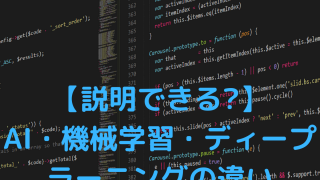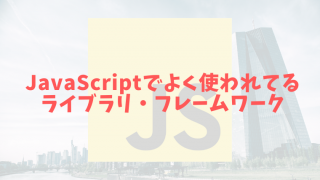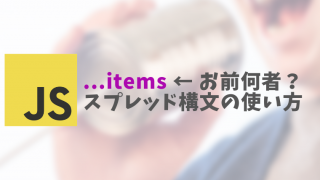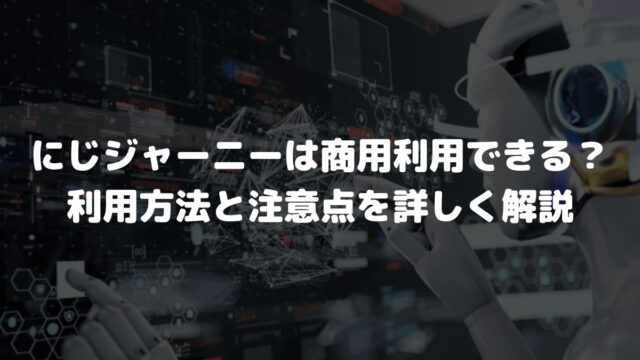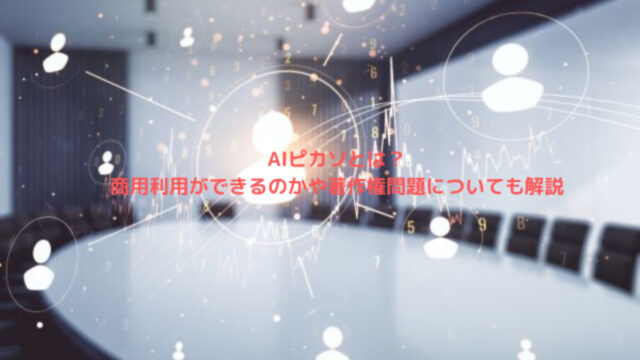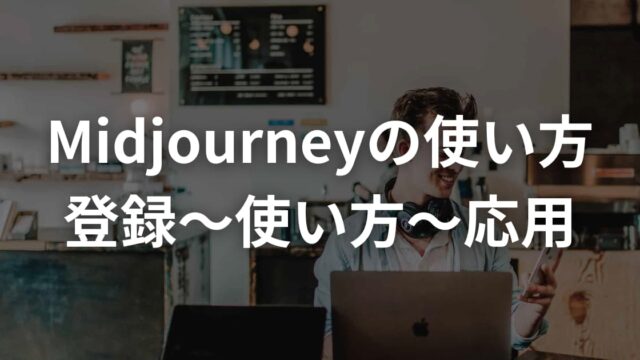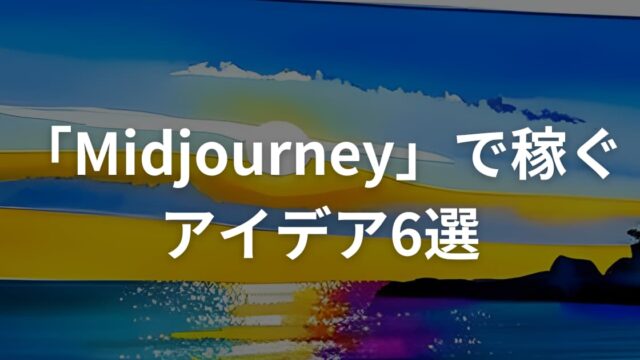こんにちは。どんぶラッコです。
今回は、JavaScriptのテストフレームワーク、JESTのチートシートをまとめてみました!
皆さんもぜひ活用してください♪
https://jestjs.io/docs/en/getting-started.html
基本形
こんなモジュールを作ったら
function sum(a, b) {
return a + b;
}
module.exports = sum;こんなテストを書く
sum.test.jsという名前にする
const sum = require('./sum');
test('adds 1 + 2 to equal 3', () => {
expect(sum(1, 2)).toBe(3);
});
基本
// 数字の場合は toBe
test('two plus two is four', () => {
expect(2 + 2).toBe(4);
});
// オブジェクトの場合は toEqual
test('object assignment', () => {
const data = {one: 1};
data['two'] = 2;
expect(data).toEqual({one: 1, two: 2});
});
// 否定形の場合も使えるよ
test('adding positive numbers is not zero', () => {
for (let a = 1; a < 10; a++) {
for (let b = 1; b < 10; b++) {
expect(a + b).not.toBe(0);
}
}
});
// 文字なら toMatch
test('there is no I in team', () => {
expect('team').not.toMatch(/I/);
});
test('but there is a "stop" in Christoph', () => {
expect('Christoph').toMatch(/stop/);
});
// 配列なら toContain
const shoppingList = [
'diapers',
'kleenex',
'trash bags',
'paper towels',
'beer',
];
test('the shopping list has beer on it', () => {
expect(shoppingList).toContain('beer');
expect(new Set(shoppingList)).toContain('beer');
});
// 例外処理の場合
function compileAndroidCode() {
throw new ConfigError('you are using the wrong JDK');
}
test('compiling android goes as expected', () => {
expect(compileAndroidCode).toThrow();
expect(compileAndroidCode).toThrow(ConfigError);
// You can also use the exact error message or a regexp
expect(compileAndroidCode).toThrow('you are using the wrong JDK');
expect(compileAndroidCode).toThrow(/JDK/);
});
Truthiness
-
toBeNull…nullの時だけマッチ -
toBeUndefined…undefindedの時だけマッチ。反対語はtoBeDefined -
toBeTruthy…if構文の時にtrueだった場合 -
toBeFalsy…if構文の時にfalseだった場合 test(‘null’, () => { const n = null; expect(n).toBeNull(); expect(n).toBeDefined(); expect(n).not.toBeUndefined(); expect(n).not.toBeTruthy(); expect(n).toBeFalsy(); }); test(‘zero’, () => { const z = 0; expect(z).not.toBeNull(); expect(z).toBeDefined(); expect(z).not.toBeUndefined(); expect(z).not.toBeTruthy(); expect(z).toBeFalsy(); });
数字の比較
test('two plus two', () => {
const value = 2 + 2;
expect(value).toBeGreaterThan(3);
expect(value).toBeGreaterThanOrEqual(3.5);
expect(value).toBeLessThan(5);
expect(value).toBeLessThanOrEqual(4.5);
// toBe and toEqual are equivalent for numbers
expect(value).toBe(4);
expect(value).toEqual(4);
});
小数点の場合
test('adding floating point numbers', () => {
const value = 0.1 + 0.2;
//expect(value).toBe(0.3); 丸め誤差でエラーになる
expect(value).toBeCloseTo(0.3); // これなら動く
});非同期処理の場合
test('the data is peanut butter', done => { // 引数に done を指定すると
function callback(data) {
expect(data).toBe('peanut butter');
done(); // done() が発火するまで待ってくれる
}
fetchData(callback);
});
// Promise型が返ってくる場合はそれが返ってくるまで待ってくれる
test('the data is peanut butter', () => {
return fetchData().then(data => { // return しないと待ってくれない!
expect(data).toBe('peanut butter');
});
});
// エラー処理もテストする場合
test('the fetch fails with an error', () => {
expect.assertions(1);
return fetchData().catch(e => expect(e).toMatch('error'));
});
// resolveを待ってね!という指定の仕方もできる
test('the data is peanut butter', () => {
return expect(fetchData()).resolves.toBe('peanut butter');
});
// rejectもあるよ
test('the fetch fails with an error', () => {
return expect(fetchData()).rejects.toMatch('error');
});
// async/await で書けるよ
test('the data is peanut butter', async () => {
const data = await fetchData();
expect(data).toBe('peanut butter');
});
test('the fetch fails with an error', async () => {
expect.assertions(1);
try {
await fetchData();
} catch (e) {
expect(e).toMatch('error');
}
});
// async/await と resolve/reject を組み合わせることができるよ
test('the data is peanut butter', async () => {
await expect(fetchData()).resolves.toBe('peanut butter');
});
test('the fetch fails with an error', async () => {
await expect(fetchData()).rejects.toThrow('error');
});
テストの前後に処理してほしいことがある場合
// 各テスト毎に実施してほしい処理
beforeEach(() => {
initializeCityDatabase();
});
afterEach(() => {
clearCityDatabase();
});
// 非同期処理でも Promiseが返ってくるならこれでいける
beforeEach(() => {
return initializeCityDatabase();
});
// 最初と最後1回だけ走らせてほしい処理
beforeAll(() => {
return initializeCityDatabase();
});
afterAll(() => {
return clearCityDatabase();
});
Describe
を使うとグループ化できる
// Applies to all tests in this file
beforeEach(() => {
return initializeCityDatabase();
});
test('city database has Vienna', () => {
expect(isCity('Vienna')).toBeTruthy();
});
test('city database has San Juan', () => {
expect(isCity('San Juan')).toBeTruthy();
});
describe('matching cities to foods', () => {
// Applies only to tests in this describe block
beforeEach(() => {
return initializeFoodDatabase();
});
test('Vienna <3 sausage', () => {
expect(isValidCityFoodPair('Vienna', 'Wiener Schnitzel')).toBe(true);
});
test('San Juan <3 plantains', () => {
expect(isValidCityFoodPair('San Juan', 'Mofongo')).toBe(true);
});
});
この場合、一番外側にある beforeEach は describe 内のコードでも走る
順番
desctibe が一通り実行された後に test が実行される
onlyをつけるとそのtestコードだけが実行される
test.only('this will be the only test that runs', () => {
expect(true).toBe(false);
});
test('this test will not run', () => {
expect('A').toBe('A');
});